Python in Excel – Now Generally Available for Windows users of Microsoft 365 Business and Enterprise
17 September 2024
Python in Excel is now Generally Available for Windows users of Microsoft 365 Business and Enterprise. Back in August 2023, in partnership with Anaconda, Microsoft introduced Python integrated into Excel, making it possible to combine Python and Excel analytics within the same workbook, with no setup required. Since then, Excel has brought the power of popular Python analytics libraries such as pandas, Matplotlib and NLTK to analytical users.
With Python in Excel, users can implement advanced analytics for visualisations, data clean(s)ing, machine learning, predictive analytics, and more.
Advanced modelling capabilities in Python offer detailed and flexible optimisation analysis, such as Monte Carlo simulations. These capabilities allow users to handle complex scenarios, providing deeper insights into their data.
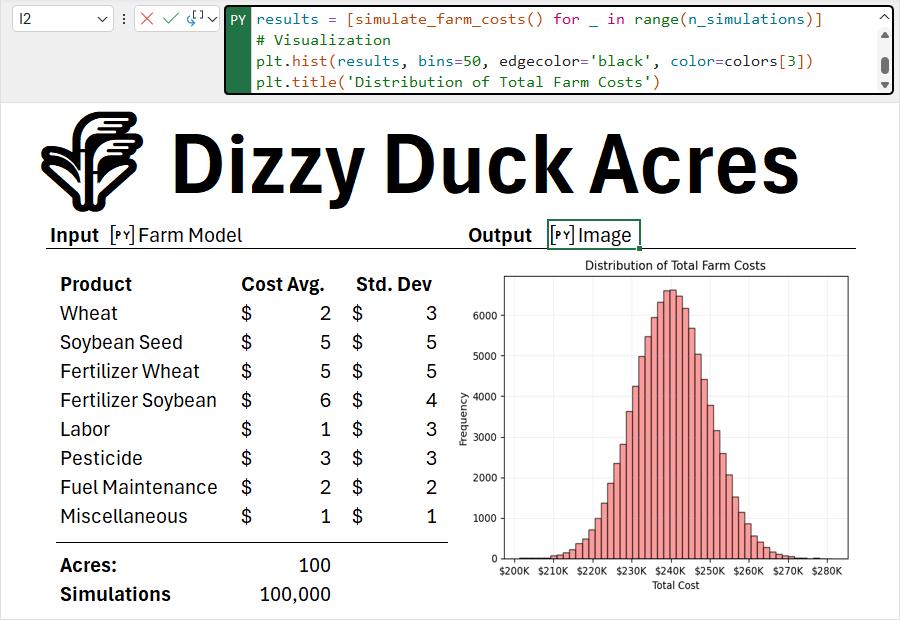
NetworkX is a powerful tool for creating and analysing complex networks, offering flexibility to model and visualise relationships between nodes effectively.
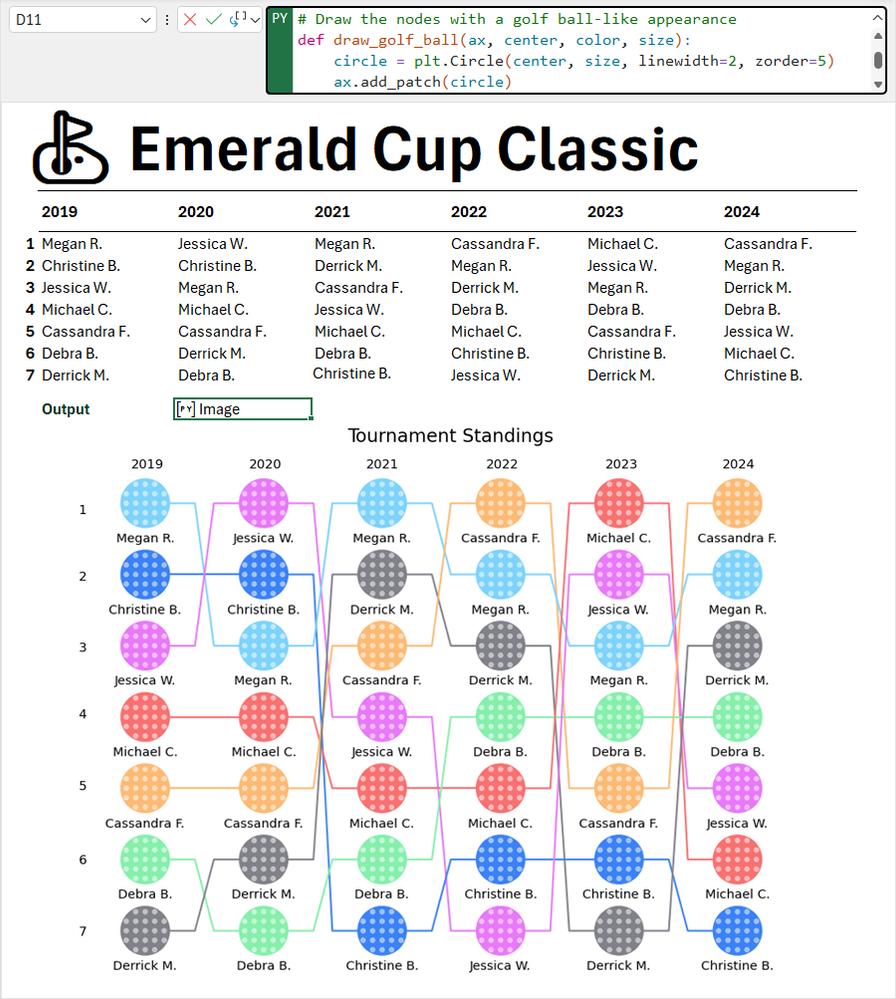
The NLTK and word cloud libraries in Python provide robust tools for text analysis and visualisation. NLTK excels in natural language processing tasks, whilst Word Cloud generates visually engaging representations of textual data.
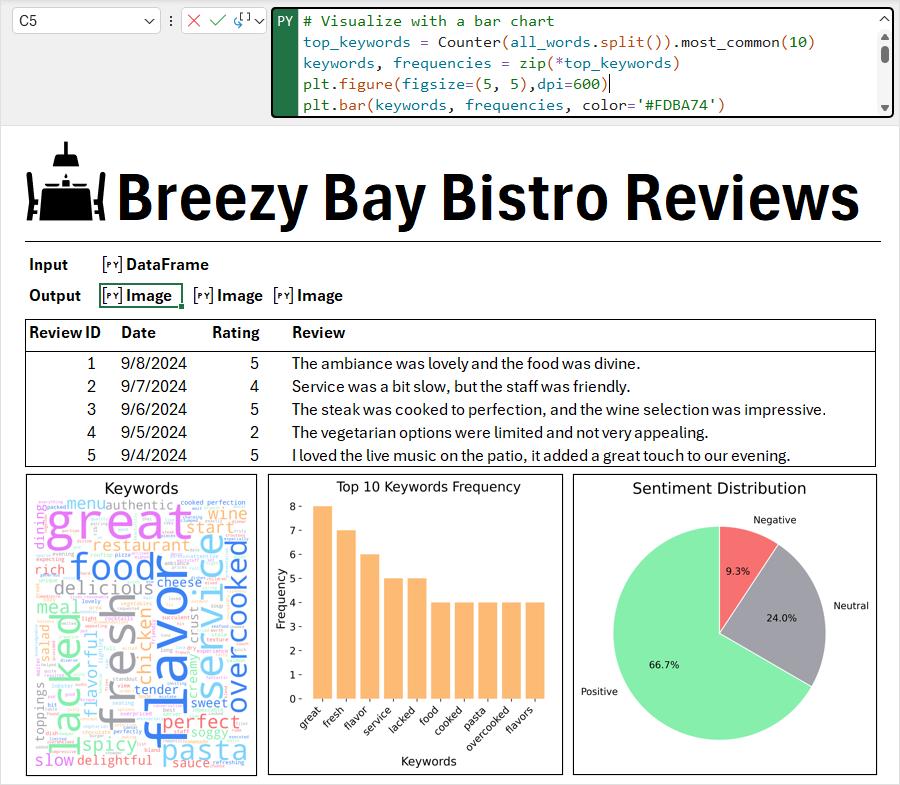
Python includes new features like syntax highlighting, code completion and aid when referencing data with the xl() function. All of these have been added directly to the Formula bar. Furthermore, the recently announced the Python Editor acts as a new platform for authoring code and leverages many of the same experiences found in Visual Studio Code.
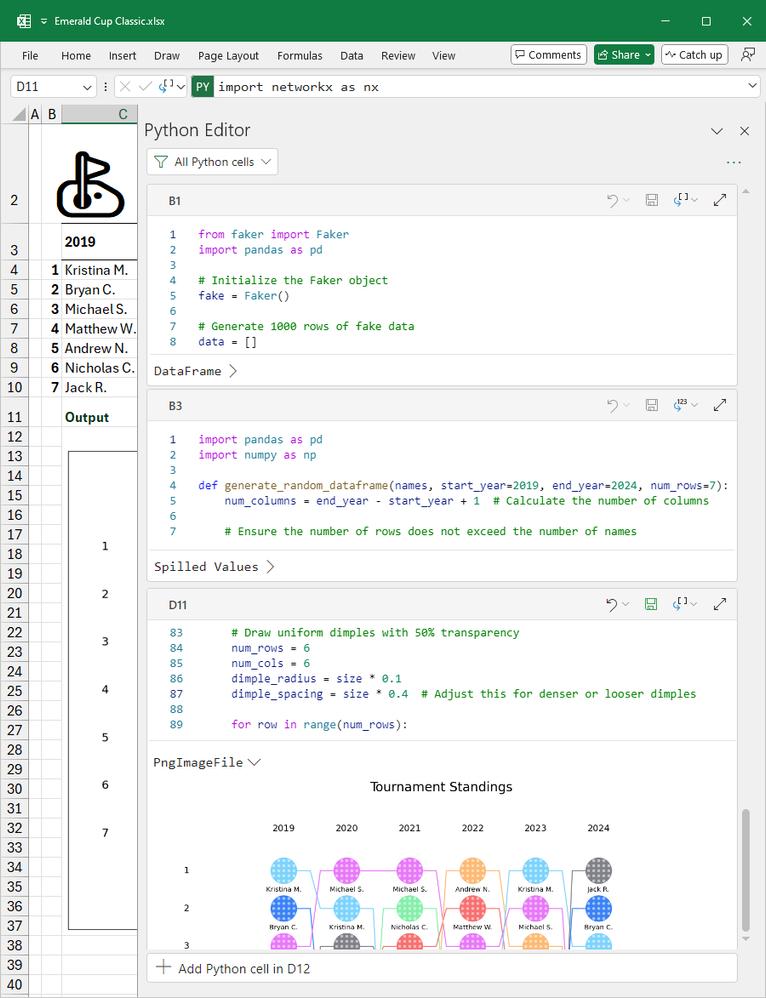
The public Preview of Copilot in Excel with Python is designed to leverage AI to unlock the power of Python in Excel to a broader set of users. With Copilot, you can use natural language to describe the analysis you want to perform, and it will automatically generate, explain and insert Python code into your Excel spreadsheet.
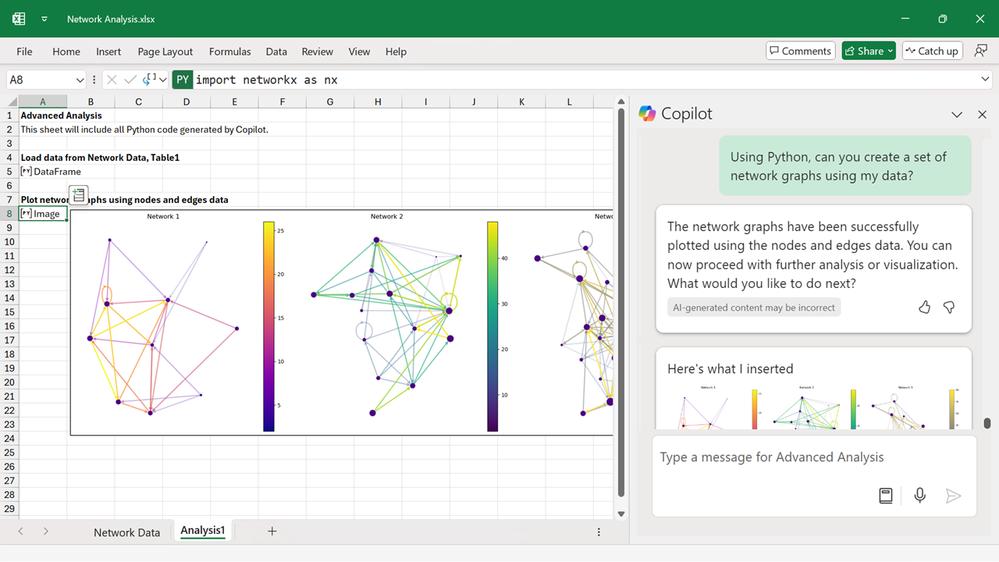
Python code used by Excel runs on the Microsoft Cloud with enterprise-level security as a compliant Microsoft 365 connected experience, just like OneDrive. The Python code runs in its own hypervisor isolated container using Azure Container Instances and secure, source-built packages from Anaconda through a secure software supply chain. Python in Excel keeps your data private by preventing the Python code from knowing who you are, and opening workbooks from the internet in further isolation within their own separate containers. Data from your workbooks can only be sent via the built-in xl() Python function, and the output of the Python code can only be returned as the result of the =PY() Excel function. The containers stay online as long as the workbook is open or until a timeout occurs. Microsoft emphasises that your data does not persist in the Microsoft Cloud.
Python in Excel is now Generally Available for Windows users of Microsoft 365 Business and Enterprise. With qualifying Microsoft 365 subscriptions, you can calculate Python formulae with standard compute and automatic recalculation mode. For faster calculations with premium computing and access to manual or partial recalculation modes, you must purchase the Python in Excel add-on licence or request the licence from your organisation’s administrator.
As always, we'll be detailing these updates in our October newsletter. Please remember we have virtual / online training in Excel which you can find out more about here. If you are not already a subscriber, why not sign up at the bottom of any SumProduct web page?

