Recommended Files
9 May 2021
Microsoft Office now displays a list of recommended files on the File tab, or start page, of Word, Excel, or PowerPoint on Windows. This list allows you to keep track of work around you and quickly access files with activity you value most such as edits, mentions, comments by people you interact with.
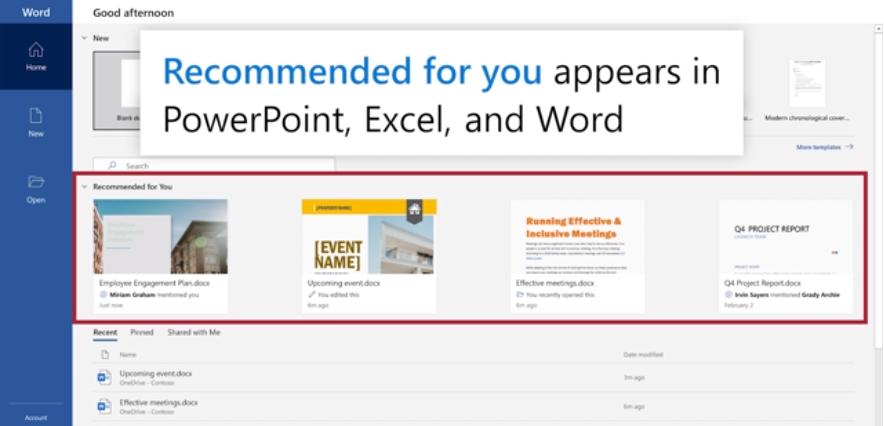
This feature uses machine learning to predict which files you're most likely to want to work on next and presents those as a set of cards you can choose from. It should be noted though that only files that you have access to in OneDrive or SharePoint are suggested. That’s probably why I don’t have any!
You do have a couple of things you can do to adjust how recommended files appears for you.
Remove a file from the list
It should be noted that the following does not delete the file from your system, it simply removes it from the Recommended list.
For the file you want to remove:
- hover over the card for the file you want to remove
- select the More options button (…)
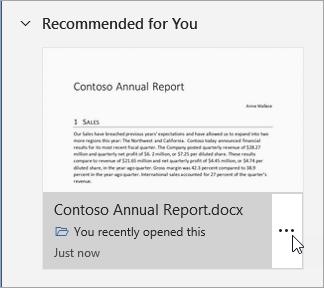
- select ‘Remove from list’.
Office will replace the card with a card for the next best Recommended file.
Collapse the Recommended section
The recommended section is shown expanded by default. You can choose to minimise (or maximise once more) this section by clicking on the arrow to the left of the ‘Recommended for You’ section title.

The button is a toggle so if you click it the section will collapse and if you click it again it will re-expand.
Recommended files in Office has been available on Office.com and Office for Mac for a while and is now coming to Office on Windows, although it is currently available on Windows to Office Insiders on business or Enterprise subscriptions only.

