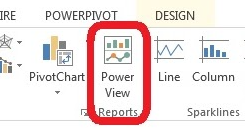Room Without a Power View
24 June 2016
For those using Excel 2016, you may have noticed that the Power View button has been removed from the Insert Ribbon. Power View is still supported, but users have to work a bit harder to restore the button to their Ribbon. In the next couple of months, an update to Excel 2013 will similarly remove the Power View button from the Insert Ribbon. In addition, the Import Data dialog is being changed in both Excel 2013 and 2016 to remove the Power View option except when the connection is to Analysis Services. As just mentioned, these changes will happen very soon, depending on which version of Excel you have and how your version is updated.
So where has Power View gone? Should we send it a postcard? For those who use it - which doesn't appear to be many (that's the point!) - Microsoft explains the future of Power View in the following link. Power BI for everyone!