Unhide Multiple Sheets
30 March 2021
Talk about stirring up a hornet’s nest! After a gazillion years of asking Microsoft to do this, finally, the software giant has made Excel users lives just a little easier with the ability to unhide multiple hidden sheets at the same time.
Just before you all go rushing out for your mice, be advised this feature is now available to Microsoft 365 users only, and they must be on version 16.0.13525 or greater on Windows / 16.45 or greater on Mac (although we note it’s also available in Excel for the Web).
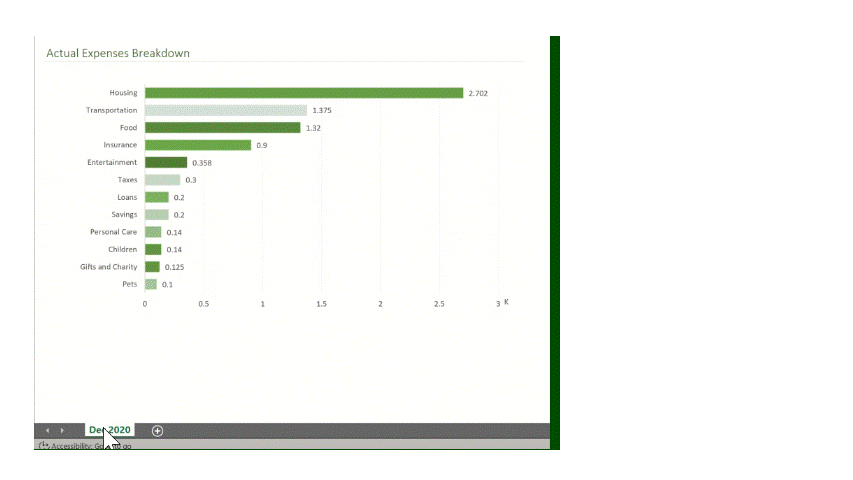
To unhide more than one sheet, follow these easy steps in any workbook that contains hidden worksheets (key proviso!):
- Right-click the Sheet tab at the bottom and select Unhide
- In the resulting Unhide dialog box:
- Press the CTRL key (CMD on Mac) and click the sheets you want to show or
- Press the SHIFT + Up / Down Arrow keys to select multiple (or all) worksheets and then press OK.
Let’s all show our appreciation to the army of Excel programmers that have dedicated many sleepless nights to putting this right, and the countless overtime the finance department will have probably had to expend, debugging and programming this complex subroutine. I imagine this must be the case given people have been asking for this for about 20 years or so now…
Now, what about using formulae / cell references to define the maximum and minimum lengths on a chart axis..?

