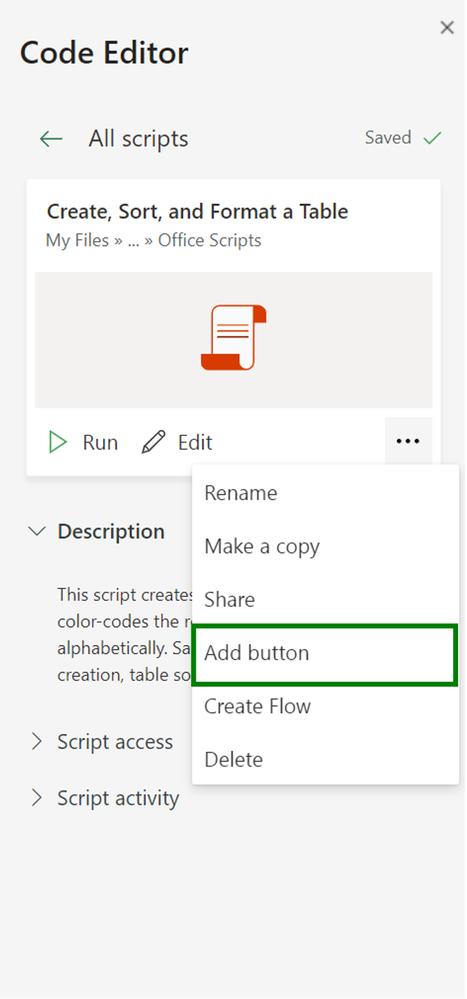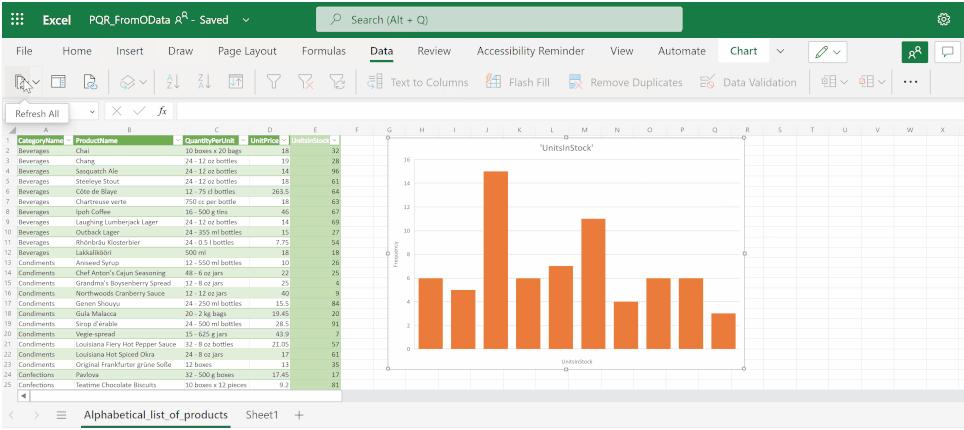News
July 2022 Updates for Power BI
11 July 2022
New Features for Excel - July 2022
10 July 2022
MVP Renewal 2022
7 July 2022
Recent Text and Array Functions: an Update
22 June 2022
New Features for Excel – June 2022
21 June 2022
June 2022 Updates for Power BI
20 June 2022
May 2022 Updates for Power BI
21 May 2022
Power BI Known Issues Page
17 May 2022