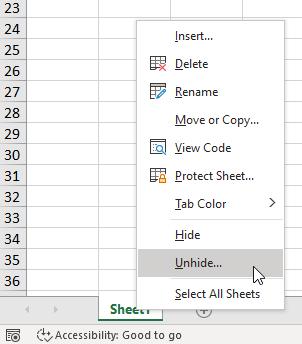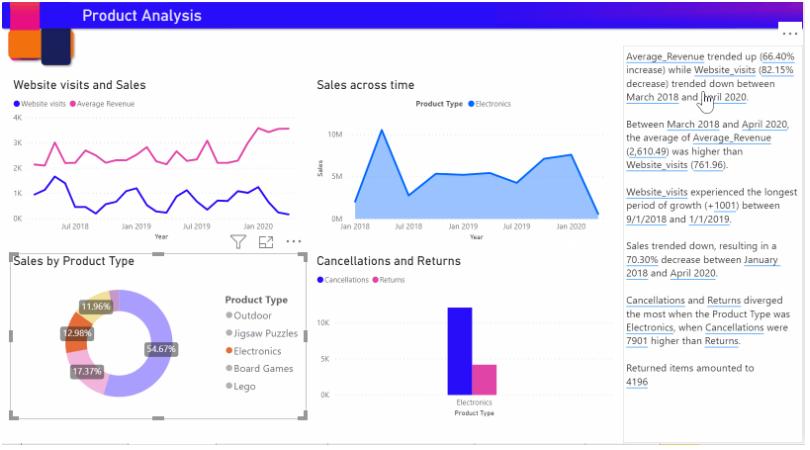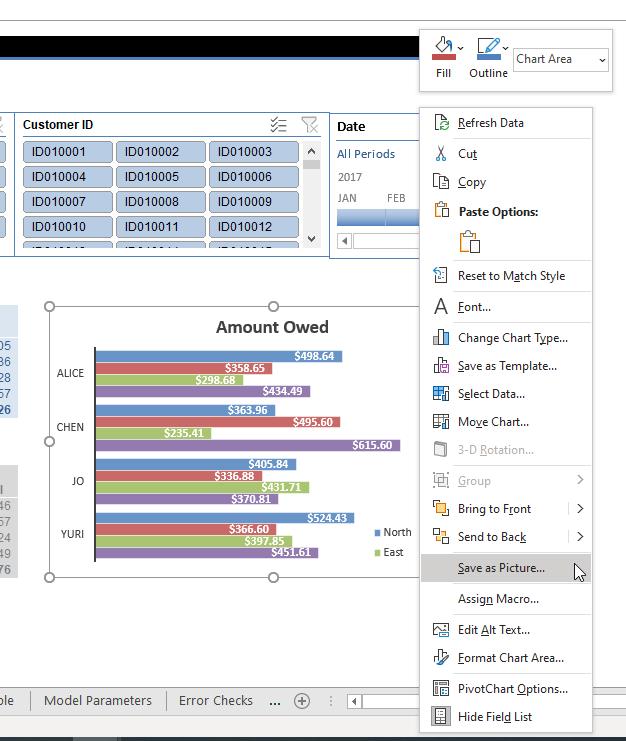News
Unhide Multiple Sheets November 2020
13 November 2020
October 2020 Updates for Power BI
21 October 2020
Happy Spreadsheet Day!
17 October 2020
Auto-detecting Data Types
24 September 2020
Power BI, Windows 7 and .NET Announcements
24 September 2020
September 2020 Updates for Power BI
24 September 2020
Smart Narratives (Preview) Comes to Power BI
24 September 2020
Save As Picture
3 September 2020
Continuing Financial Modelling - Out Now on Kindle
1 September 2020
Situation Vacant – August 2020
28 August 2020