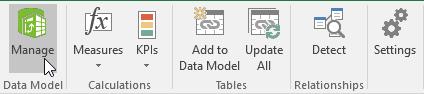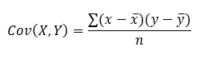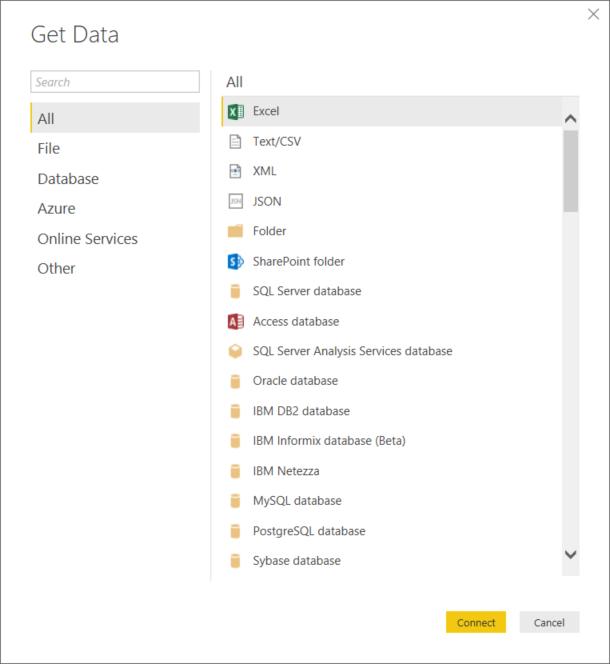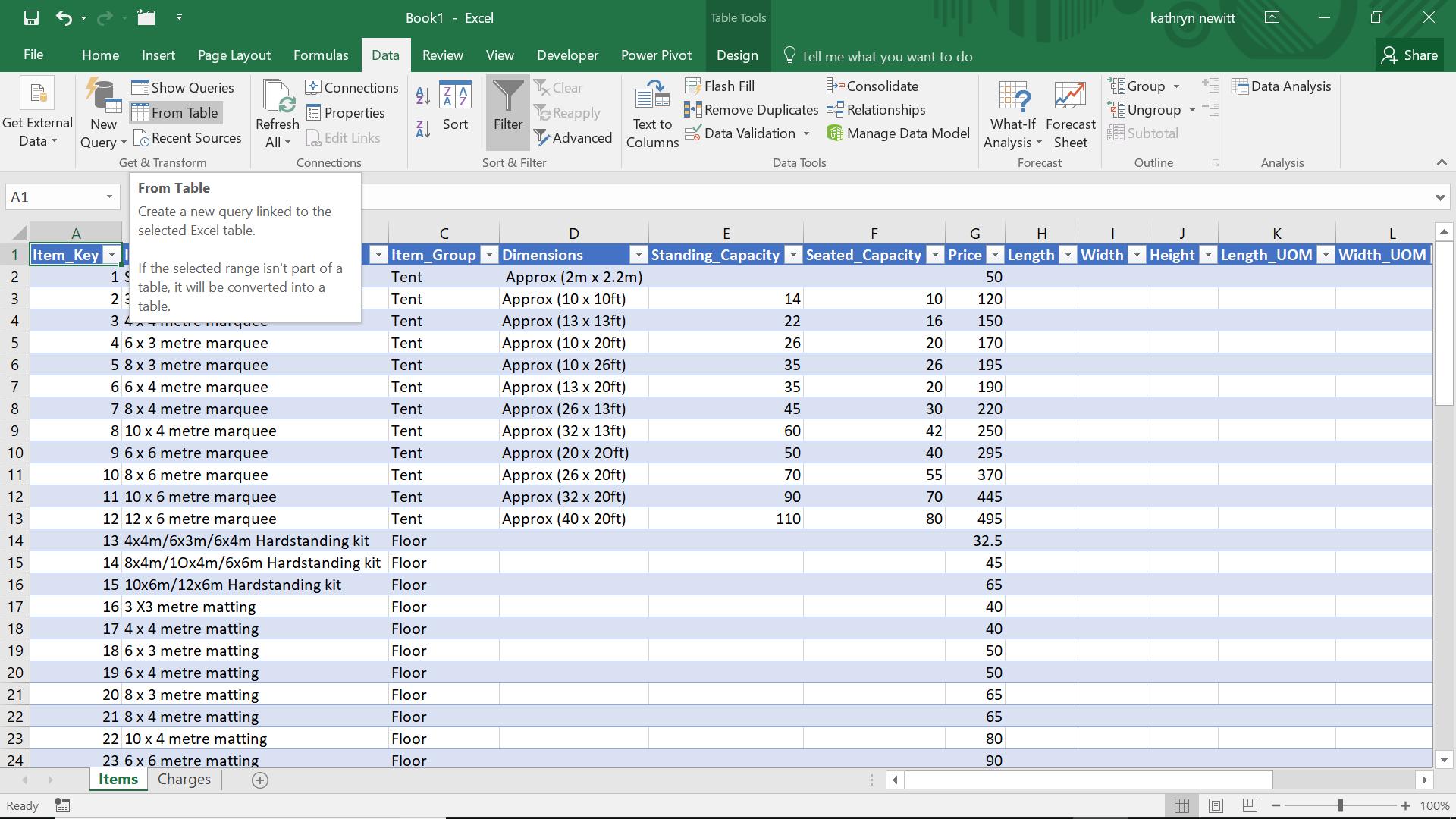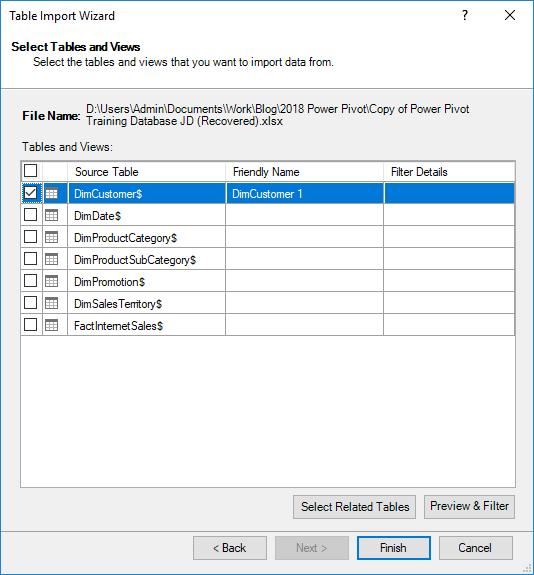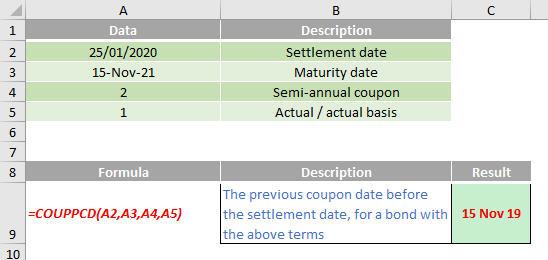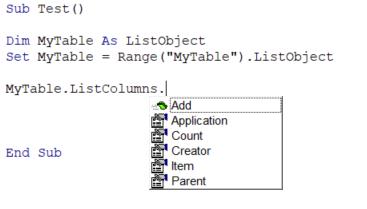Blog
Power Pivot Principles: Importing from an Access Database
13 February 2018
A to Z of Excel Functions: The CORVARIANCE.P Function
12 February 2018
VBA Blogs: Having a Row
9 February 2018
A to Z of Excel Functions: The COVAR Function
9 February 2018
Power BI Blog: Get Data – Connecting to Different Data Sources
8 February 2018
Power Query: Cell Referencing
7 February 2018
Power Pivot Principles: Filtered Imports
6 February 2018
A to Z of Excel Functions: The COUPPCD Function
5 February 2018
VBA Blogs: Same Same But Different
2 February 2018
A to Z of Excel Functions: The COUPNUM Function
2 February 2018