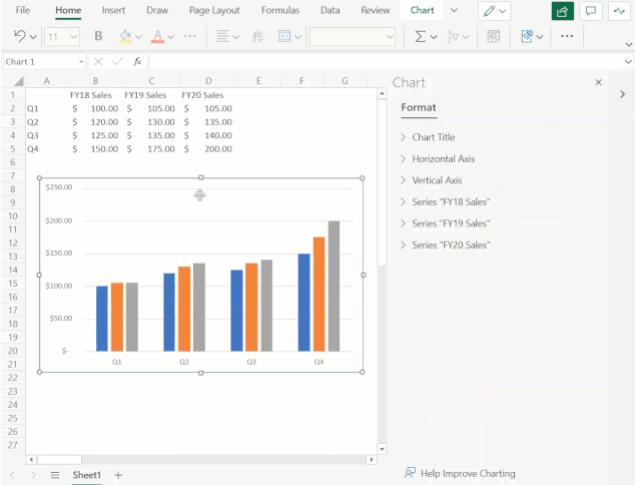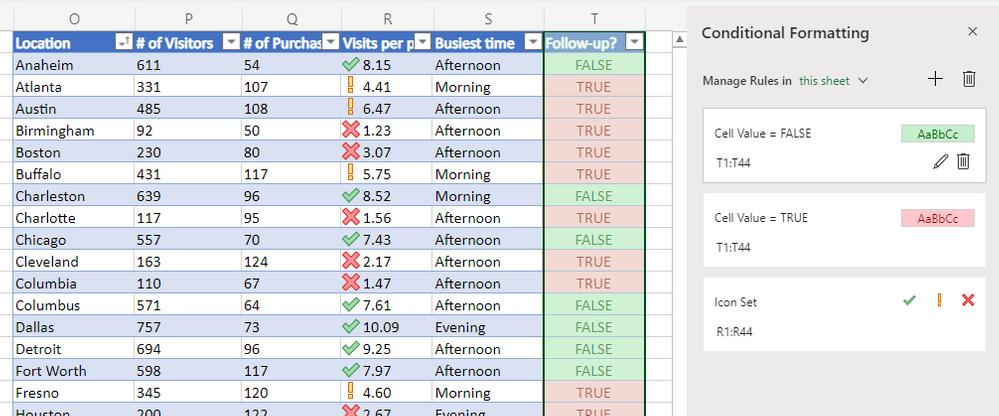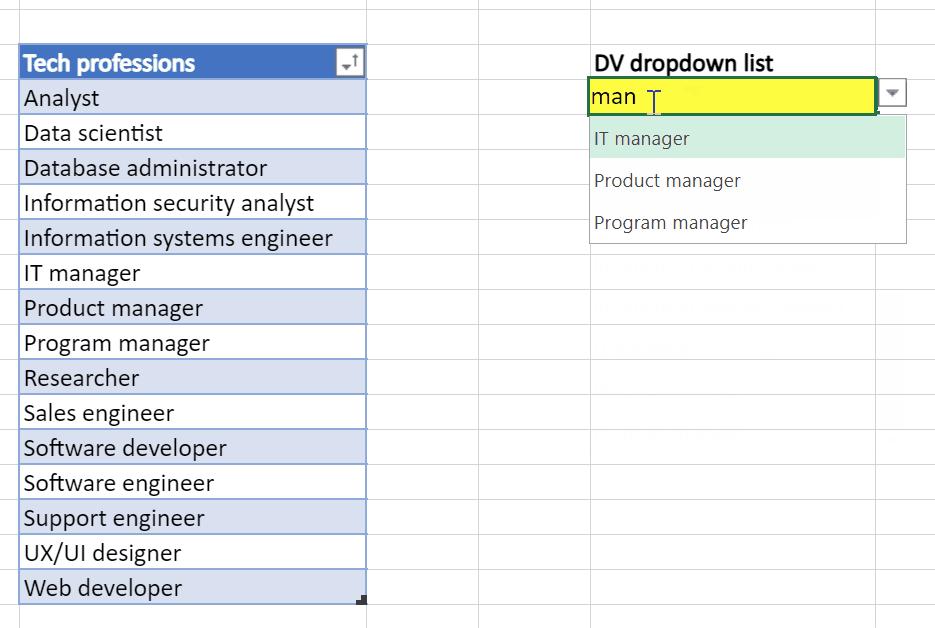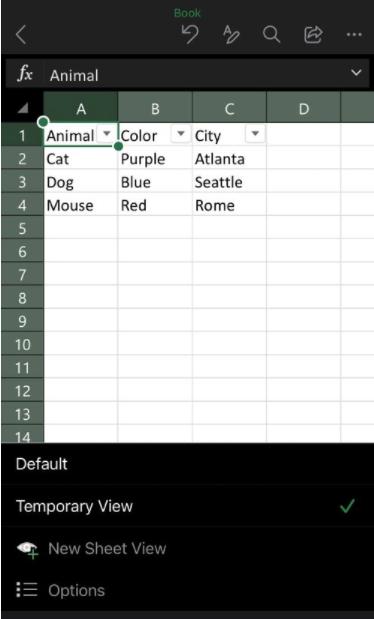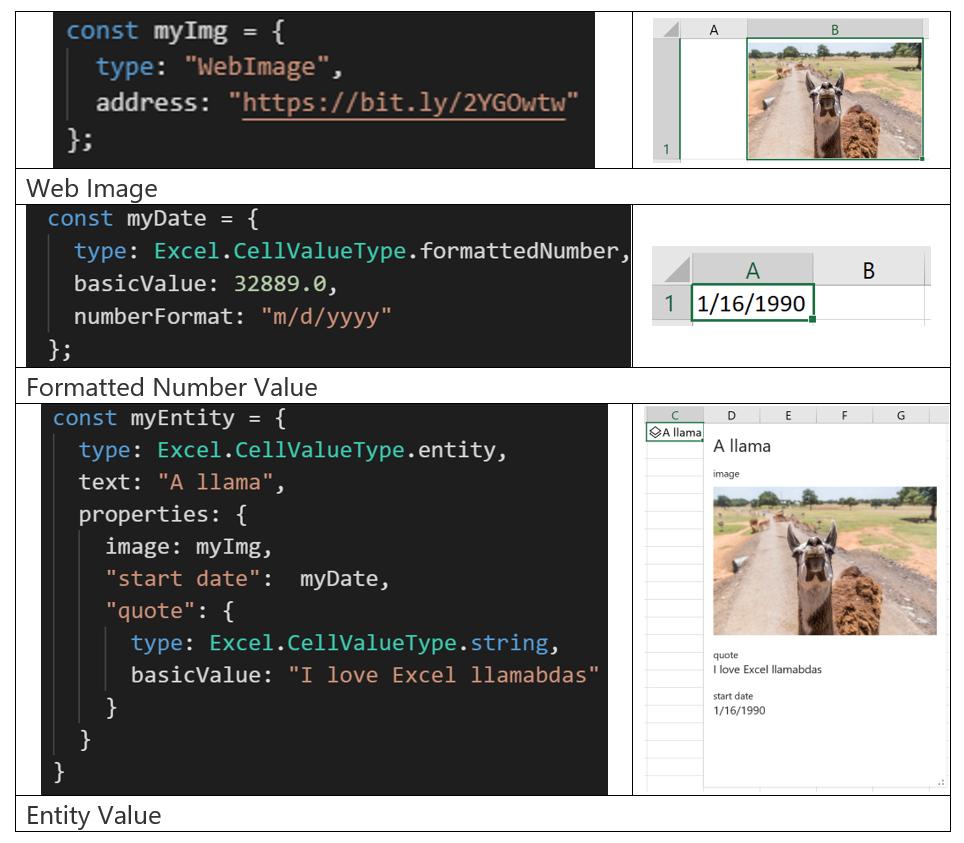News
New Features for Charting in Excel for the Web
9 February 2022
New Conditional Formatting Experience in Excel for the Web
24 January 2022
Excel 4.0 Macros Now Restricted by Default
21 January 2022
New Features in Excel for the Web
19 December 2021
December 2021 Updates for Power BI
17 December 2021
Feature Updates for Sheet View
23 November 2021
Improvements to Excel Add-ins and Data Types
23 November 2021
New Microsoft Feedback Portal
23 November 2021
November 2021 Updates for Power BI
16 November 2021